Have questions on how to manage your Daily Six account? Perhaps this can help. If not, send an email to help@dailysix.com.
Creating an account
If you're not already a subscriber to The Daily Six, head on over to DailySix.com/subscribe and sign up! There are options for both monthly and yearly accounts.
Signing in to your account
If you're already a subscriber, look in the top right corner of the screen, to the right of "The Daily Six Newsletter" text above the main navigation bar.
If it says "My Account", then you're already logged in.
If it says "Sign In | Subscribe", then you're currently logged out.
To log in, click on the "Sign in" button and a login form will pop up. Enter in the email address you used to sign up and click "Continue". You will receive an email (from help@dailysix.com) with a subject of "Secure sign in link for The Daily Six Newsletter." Open up that email and look for a box that says "Sign in to The Daily Six Newsletter." Either click on that link or copy the URL and paste it into your browser and it will sign you in to The Daily Six automatically.
You can verify that you're logged in by seeing the "My Account" link in the top right corner of the page.
Managing your newsletter subscriptions
By default, in addition to the posts being available to read at DailySix.com, we will send the entire copy of every post to you via email as well. This way you can be notified immediately when content is posted, and you can read the articles without ever having to go to the website.
While most users find this convenient, and while we do aim to keep the overall volume of emails relatively low (5-7 per week during the season, 3-4 during the offseason), we understand that some of you may want to cut back on the amount of emails you receive. We give you the option to unsubscribe from emails – either by unsubscribing from everything, or by selectively unsubscribing to the types of articles or styles of newsletters that you no longer wish to receive.
To manage your subscriptions, sign in to DailySix.com, click on "My Account" in the top right corner of the page, then click on the "Manage" link next to "Newsletters".
From this page you can toggle which types of articles you want to receive by email by clicking on the button to the right of the type of content you want to toggle email delivery on or off for.
A red button with a white circle on the right-hand side (like in the image below) means that you're currently subscribed to the newsletter and will receive that type of content delivered to your inbox.
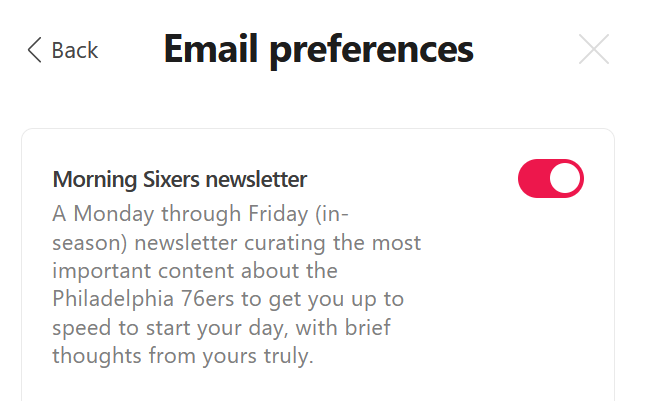
A gray button, with the white circle to the left, means that you're unsubscribed from that newsletter, and will not receive emails for that type of content.
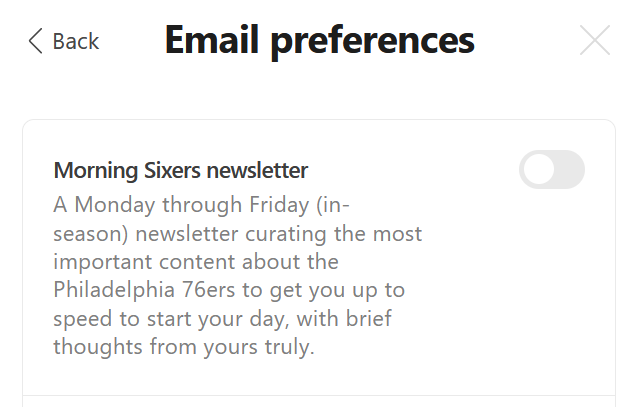
You can subscribe and unsubscribe from each type of content individually, and can change your decision at any time by returning to the My Account page. You can also unsubscribe from all emails by scrolling down and clicking on the "Unsubscribe from all emails" button.
Commenting on articles / Q+As / mailbags
Subscribers to The Daily Six can leave comments on the articles. If you're logged in, on the bottom of an article you will see the comments section. Here, you can either reply to a comment (hitting the "Reply" link below an existing comment) or leave your own.
To leave a comment, type it into the "Leave your comment..." box, then click the "Post" button.
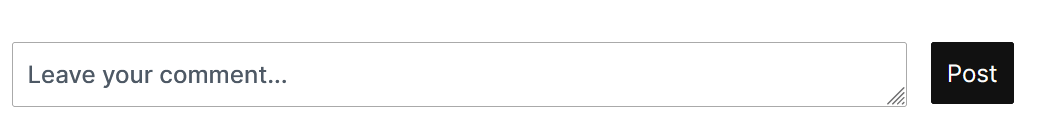
If it is your first time leaving a comment on an article at The Daily Six, it will also ask you to enter in the name you want displayed next to your comments. This is only required for the first time you leave a comment at The Daily Six, and it will be remembered for future sessions.
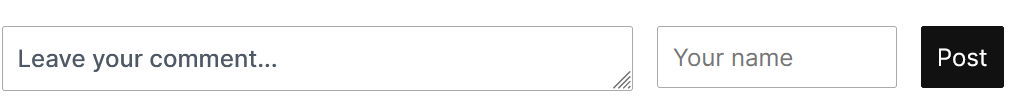
The comments section is where Question and Answer sessions will take place. In these sessions, I will go solicit questions, then go through and (briefly) answer them, providing my thoughts on a wide range of topics about the team. I will send out an email with a link to where you can submit your questions in advance of the Q+A session.
This is slightly different than a mailbag article. In mailbags, I will solicit questions, but rather than answering them all I will instead pick out just a couple, but go into significantly more depth on the topic, and release those answers as an article.
For mailbags, you can always send your questions to mailbag@dailysix.com.
Changing / canceling your subscription
In order to modify or cancel your subscription, log in to the site, then click on "My Account" in the top right.
To change your subscription (for example, upgrade from a monthly to a yearly account), the second option should say "The Daily Six Newsletter", and list what plan you are currently on. Click the "Change" link next to this and you can change whether you're on a monthly or yearly plan. The updated term will take effect once your current plan ends.
If you want to cancel your subscription, once again click on the "Change" link next to "The Daily Six Newsletter" section on your "My Account" page. On the bottom of this screen you will see "Cancel subscription". Click that button to cancel your subscription.
If you have any problems, email billing@dailysix.com.

